Availability Per Account Type
Trial
Lite
Pro
White Label
WL – Custom
Description
What happens if you hand your customer your branded players Quick View URL (https://video.your-domain-here.com/V4BYAfi8) but they remove the video ID from it by mistake. In theory this would redirect the customer to (http://3.22.71.120/) but you have the power to alter were the customer goes in this instance. You could instead redirect them to your home page or even the custom branded login page for their account.
These redirects are a normal and common occurrence. One of the ways a redirect can happen is when someone is copy-and-pasting your video link into an email or web browser to share with someone, and they don’t get the entire web address, a wrong page and possibly a 404 error commonly comes up instead of the intended video. If the Redirect URL fields are properly filled out, at least the browser will redirect to a page on your site instead of “Nowheres Error Land” by default.
Getting Started
Step 1. Using the header navigation, go to your MY ACCOUNT page.

Step 2. In the White Label sub section, place a any destination URL in the Redirect URL text field. This can be any URL. Then make sure to Save your changes. Now when a end user goes to one of your player’s quick view URLs or landing page URLs then tries going to the base domain, they will be redirected to the new destination you selected for them.
Trial / White Label Accounts
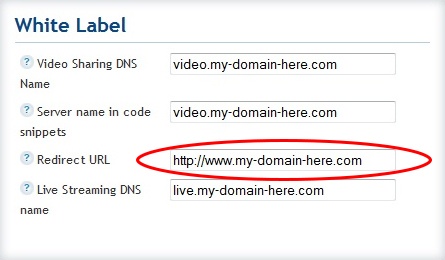
White Label Custom Accounts
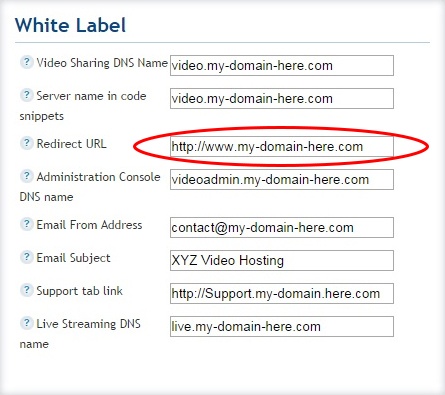
Result – Examples
If / when some one goes to one of your player’s quick view URLs / landing page URLs;
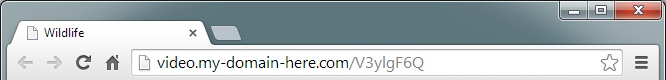
then tries going to your players root domain.
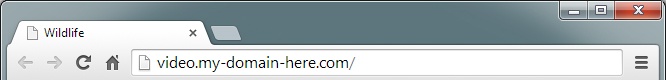
The page will be redirected to a page you designate instead of showing a broken / blank page. You can redirect them to a media/video page on our web site, a home page, even a 404 error page hosted on your web site. In our example you are redirected to the account owner’s home page.
