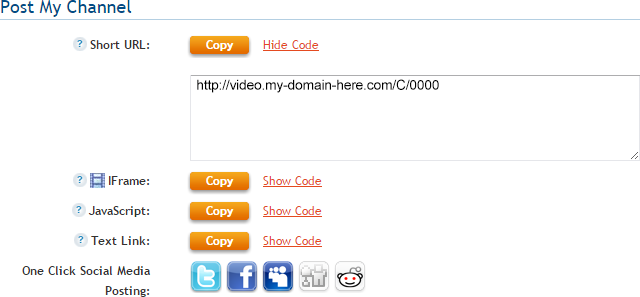Availability Per Account Type
Trial
Lite
Pro
White Label
WL – Custom
Description
EZWebPlayer offers several publish codes from which to choose for each of your videos or channels. Using the Short URL has some characteristics about it that makes it uniquely useful for;
- Printing the code on printed collateral such as including it in brochures, business cards, letters and documents that get mailed or shipped. This also includes pens, coffee mugs, t-shirts, etc.
- Including in emails as clickable links. Extra long links are more easily corrupted in some email programs, such as when an extra line break is inserted by M.S. Word and then copy and pasted into email clients like Eudora, or mobile device sharing.
- Relaying the link aurally over a telephone or over voice mail. Shorter links are much easier to explain.
The Short URL will open your player up in Quick View mode. This will be a stand alone player or a player with a Quick View Template attached to it.
Using the short URL to share, post or otherwise publish your video or channel is described below.
Using this for a Video
Step 1. Click on the VIDEOS header navigation.

Step 2. Click on a video’s Settings option.
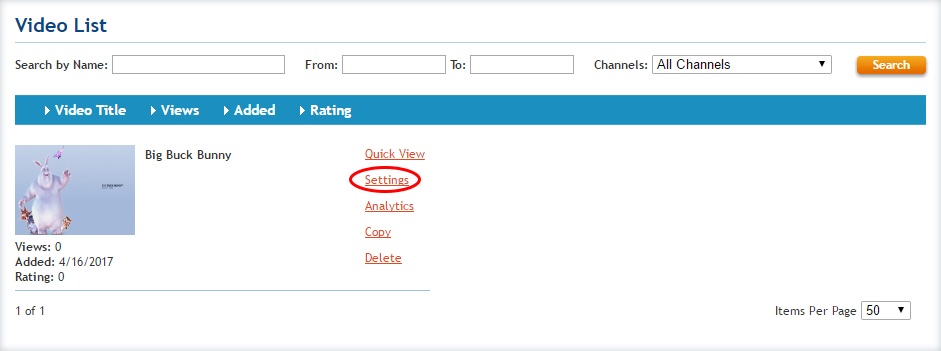
Step 3. Make sure you are on the “Video Details” tab. The sub section “Post My Video” will show you all of the available posting options. You will be able to select the “Show Code” text link to show possible sub options that will change how the player interacts with the page, such as Force Full Screen, or Automatic Interactive Resizing.
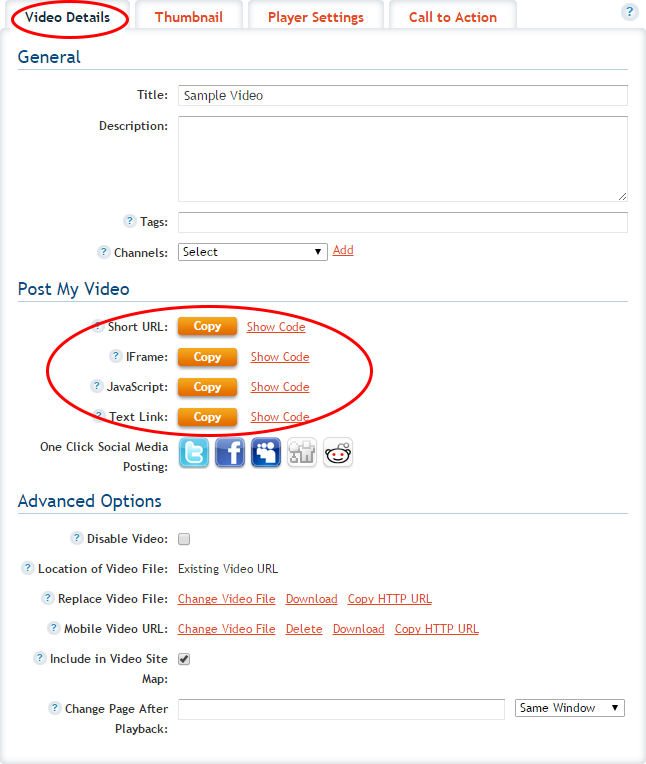
Short URL
This is a great way to share a link to the player’s quick view page for internal review of the content before posting to a web page.
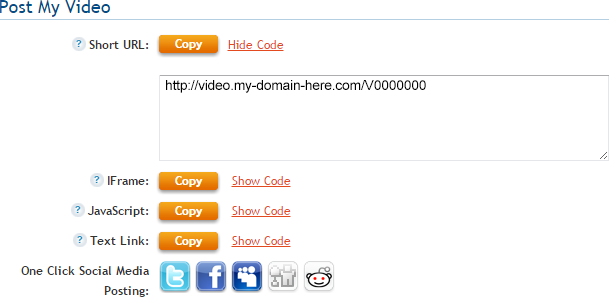
Using this for a Channel
Step 1. Click on the CHANNELS header navigation.

Step 2. Click on a channel’s Settings option.
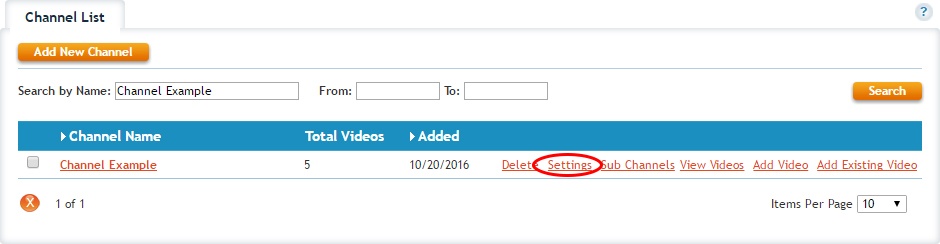
Step 3. Make sure you are on the “Post Channel” tab. The sub section “Post My Channel” will show you all of the available posting options. You will be able to select the “Show Code” text link to show possible sub options that will change how the player interacts with the page.
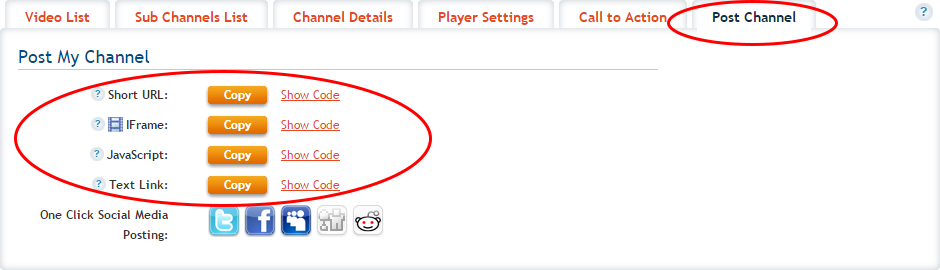
Short URL
This is a great way to share a link to the player’s quick view page for internal review of the content before posting to a web page.