Availability Per Account Type
Trial
Lite
Pro
White Label
WL – Custom
Introduction
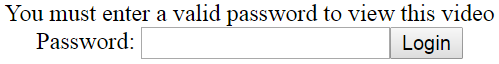
You will be able to use the Protect_Player() functionto add a basic login feature to view a player.
Notes:
- The password you use needs to be a single phrase.
- Use only characters and numbers as your password.
- No special characters, and no spaces for your password.
- The end user will have 3 login attempts per page load, then the login option will turn off.
Getting Started
Step 1. Place this script shown below in your website’s header tag.
Sample Code – Click to expand / collapse
<script>
Protect_Player = function(Container, Login, Password){
A = 1;//Attempts
C = document.getElementById(Container);
C.style.display = "none";
L = document.getElementById(Login);
L.innerHTML = "Login to view this video.<br/>Password: <input id='"+ L + "_PW' type='password'/><button id='"+ L + "_BTN'>Login</button>";
L_PW = document.getElementById(L+"_PW");
L_BTN = document.getElementById(L+"_BTN");
L_BTN.onclick = function(){
if(A < 3){
if(L_PW.value == Password){
C.style.display = "block";
L.style.display = "none";
}else{
A++;
alert("The password you entered was incorrect, please try again.");
L_PW.value = "";
L_PW.focus();
}
}else{
L.innerHTML = "Login Failed";
}
}
}
</script>Step 2. Place this script in the body of your web page where you wish the player to show up.
Sample Code – Click to expand / collapse
<div id="Container">
Player Embed Code Here
</div>
<div id="Login"></div>
<script>Protect_Player("Container", "Login", "Password");</script>Step 3. Log into your EZWebPlayer account and grab your players embed code. This will work with the Iframe and Javascript embed codes.
And replace the line from Step 2 that saysPlayer Embed Code Here with your player code.
Sample Code – Click to expand / collapse
<div id="Container">
<iframe src="https://ezwp.tv/iframe.htm?v=0000000&w=600&h=450" style="border-width:0;width:600px;height:450px" scrolling="no" allowFullScreen></iframe>
</div>
<div id="Login"></div>
<script>Protect_Player("Container", "Login", "Password");</script>Protect_Player() – Pass it 2 variables.
| Container ID | “Container” | The value of the ID attribute for the div container that will house your player’s embed code. |
|---|---|---|
| Login ID | “Login” | The value of the ID attribute for the div container that will house your player’s login form. |
| Password | “Password” | The login password’s value. Make sure to keep this one phrase and only use numbers and characters. No spaces. No special characters. |
Resulting Player
Input the value ‘Password’ and click on the login button.