Availability Per Account Type
Trial
Lite
Pro
White Label
WL – Custom
Feature Description
You can either pick and choose which videos are included in your sitemap, or choose all, which is typically desired.
Add A Single Video To Your Automatic Sitemap
Step 1. Click on the VIDEOS header navigation.

Step 2. Click Settings for a video you wish to add to your video sitemap.
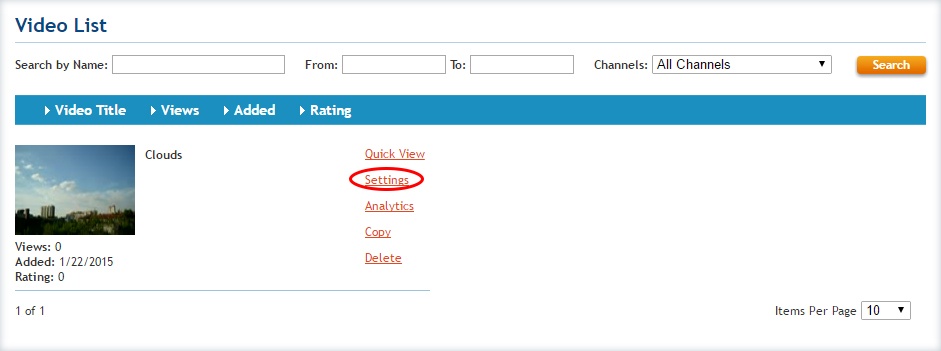
Step 3. On the Video Details tab, scroll down to the Advanced Options and make sure that Include in Video Sitemap is selected. Update this player to save this recent change.
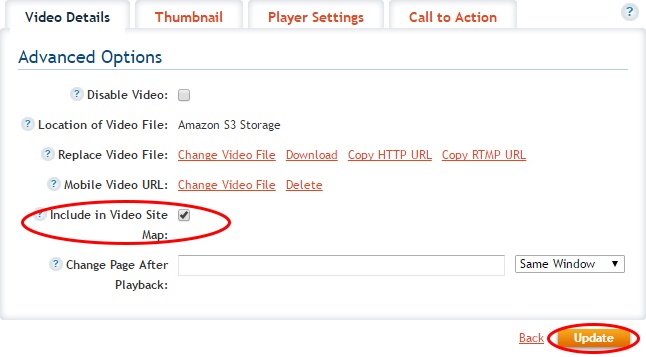
Add All Videos To Your Automatic Sitemap
Step 1. Click on the MY ACCOUNT header navigation.

Step 2. Scroll down to the Video Sitemap section and make sure that Turn on Video Sitemap is selected. Then press the Update All to apply this to every video in your account. This setting will also be applied to all future videos added to your account.
