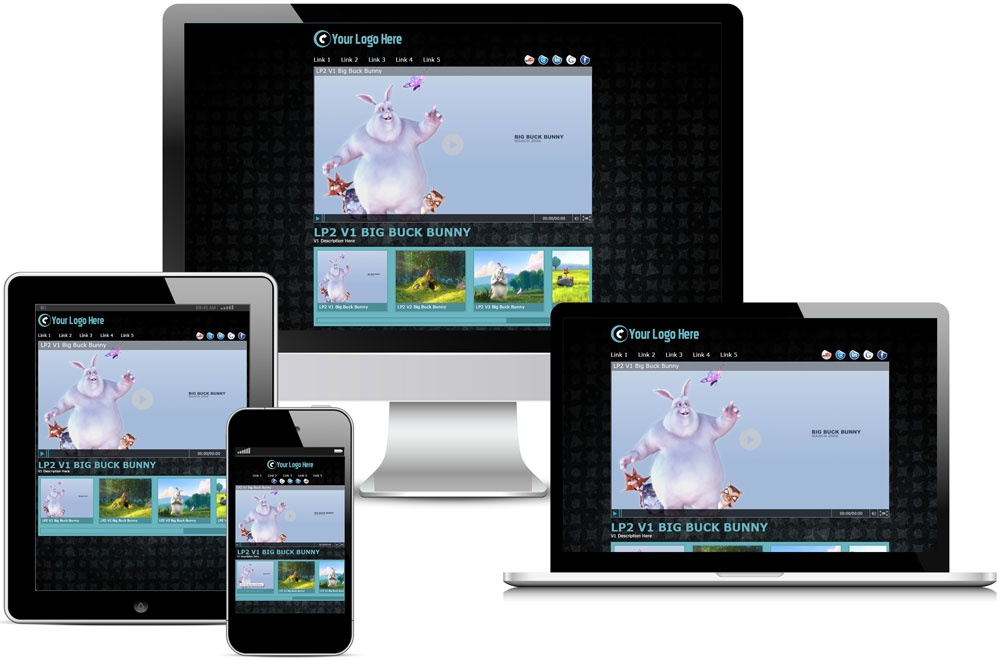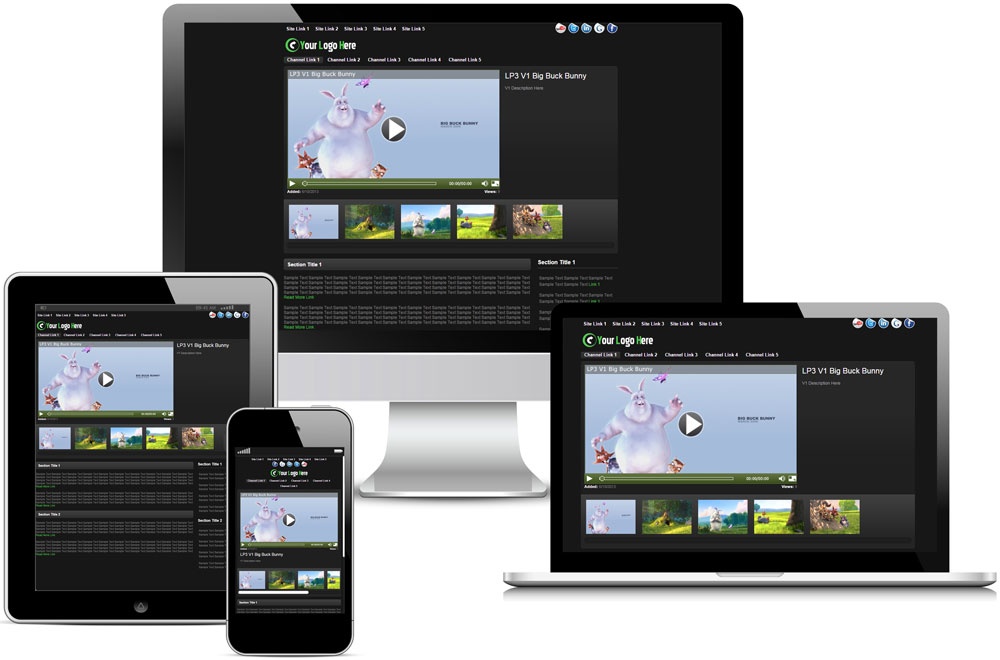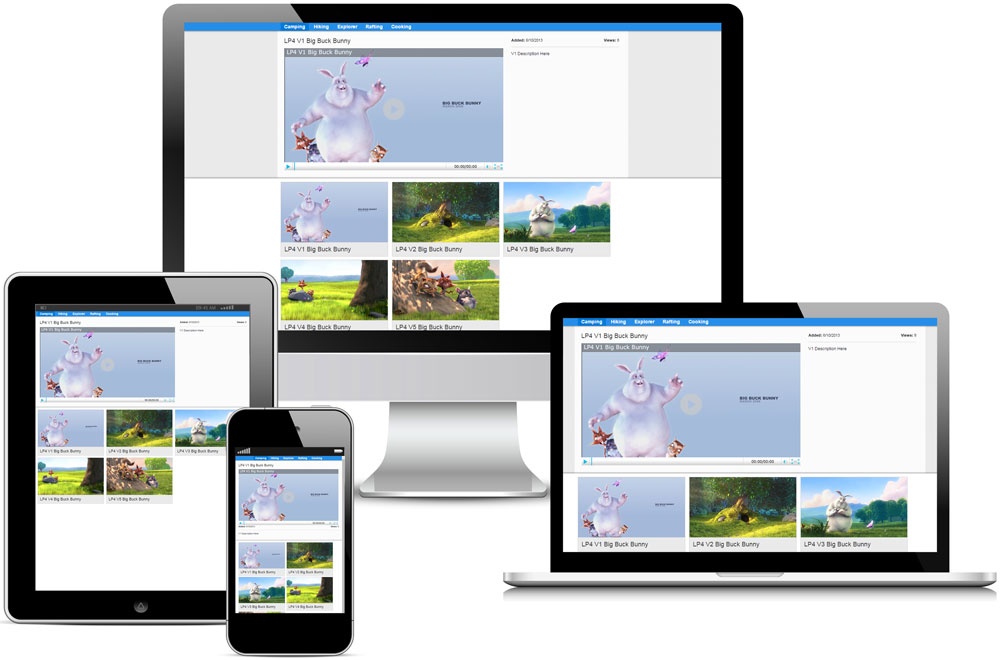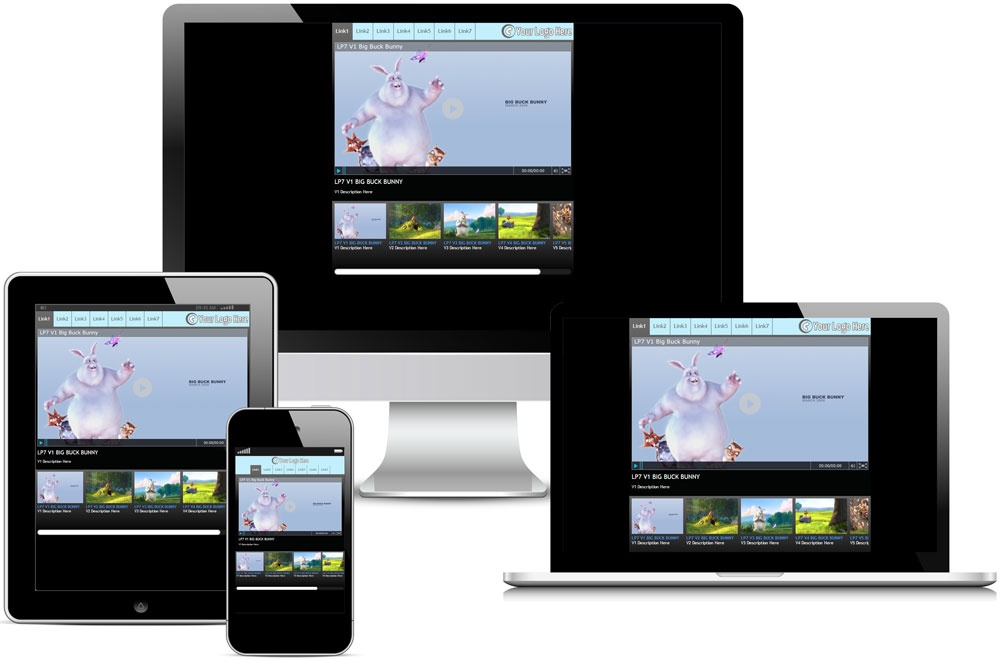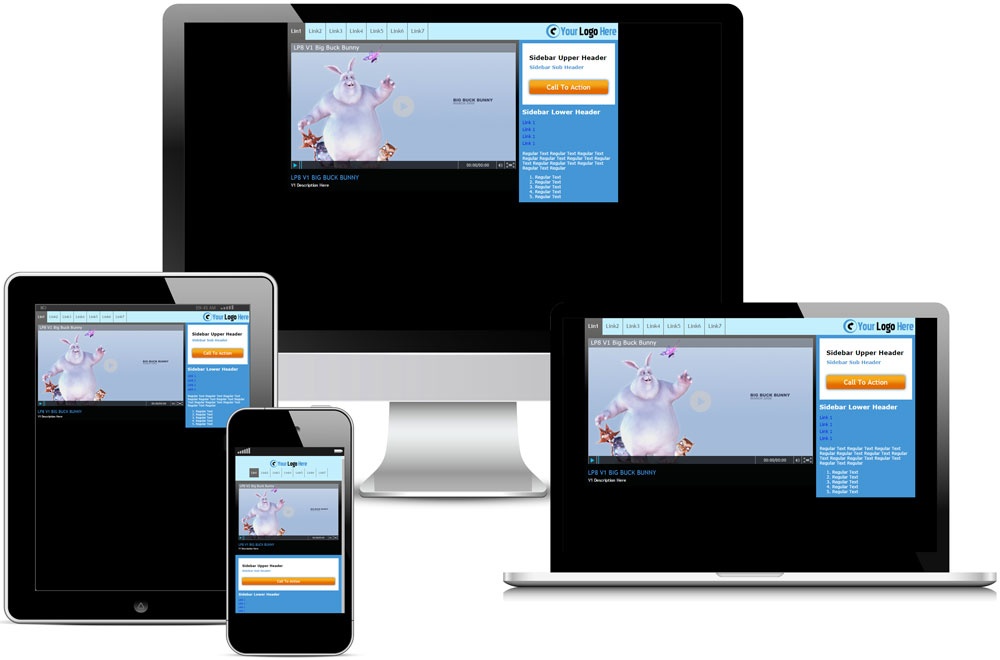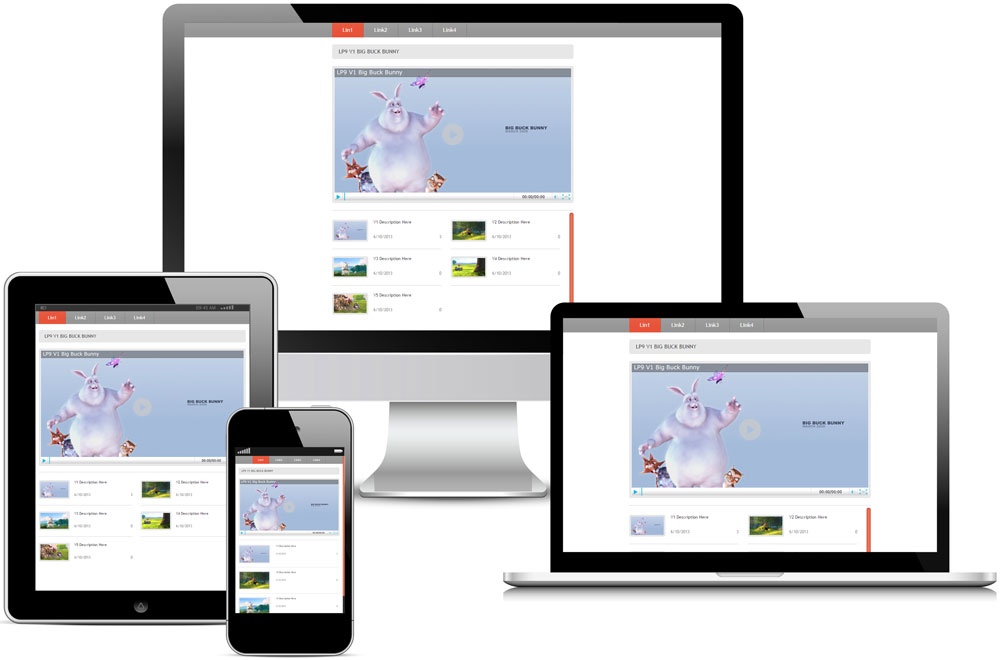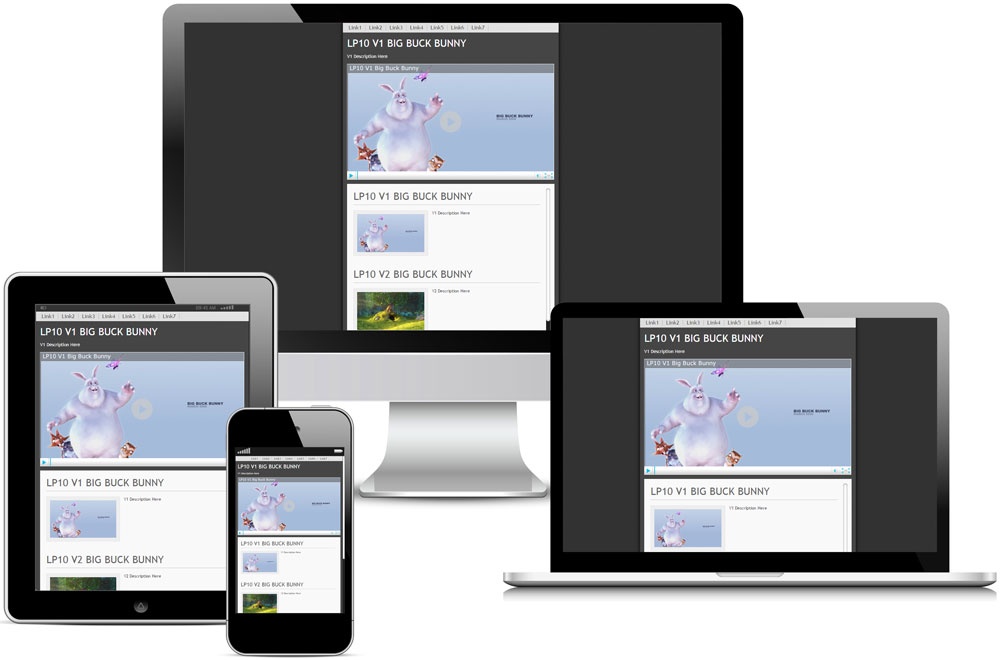Availability Per Account Type
Trial
Lite
Pro
White Label
WL – Custom
Description
Below are the ready-to-run default templates. There are sample images that show you what to expect on various devices when they are deployed, and the download links to copy the code to paste into the back end of your web site.
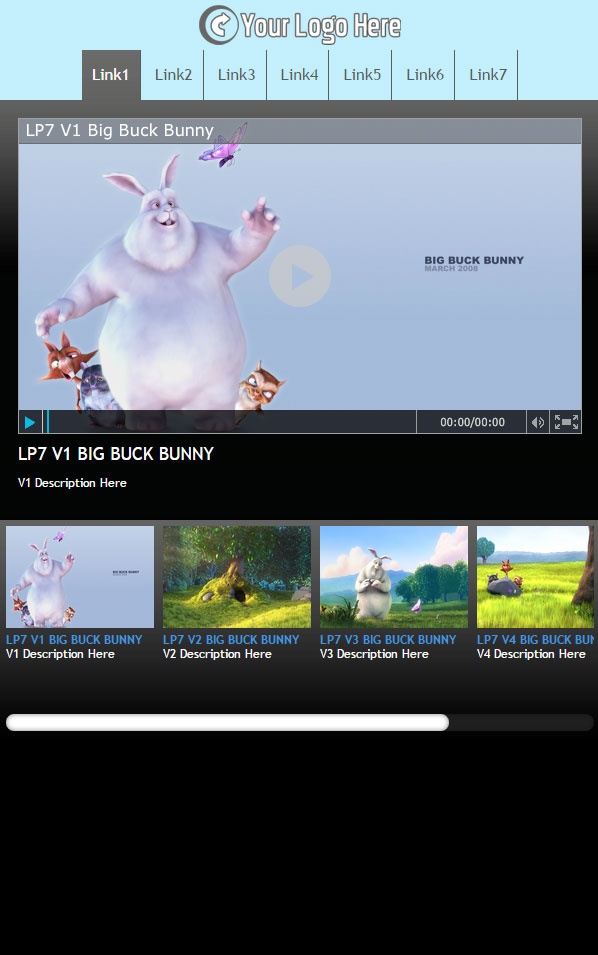
How To
Link to the How To section
This link takes you to the instructions for installing the Landing Page of your choice.
Installing A Landing Page
Help
If following the instructions still finds you stuck, please, please, PLEASE let us help you with setting up the templates. It’s what we do, and we love doing it. Simply email us at [email protected]
Basic Layouts
We hand you Landing Pages to customize with your branding and logo so that your videos have a place to be viewed that supports your mission for business, ministry or organization identity. The landing page is, simply put, a way to make the video that is being viewed at that moment run higher and jump further in support of your message. Your logo, message, contact info and portal to other videos all wraps around the actual player.
Below you’ll find the templates that we have created for you. Included for each template is the page code that you can download, paste in the background of your web site, and then modify to make it your own. Choose from Campaign Landing Pages that support a marketing initiative, Micro sites around which you can build an entire web site featuring videos, or Channel-centric Landing Pages that feature your categorized videos from your channels.
Micro Site Layouts
Micro sites around which you can build an entire web site featuring videos.
Channel Layouts
Channel-centric Landing Pages that feature your categorized videos from your channels.