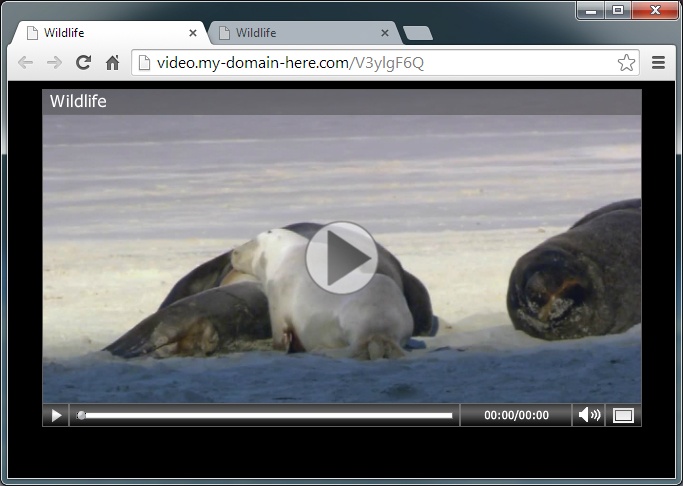Availability Per Account Type
Trial
Lite
Pro
White Label
WL – Custom
Description
This option can be found in the MyAccount page’s White Label sub section and allows you to rebrand the player’s Quick View URL. As the URL to any page is the product of the domain under which a web site is managed, changing this web address requires editing of your domain provider’s Domain Name Server (DNS) information. This function is typically accomplished by IT professionals or web domain owners and managers on the web site that hosts the domain, for instance, GoDaddy.com, the well recognized Web Host. But, this task really is not difficult and the only special information you need is, where to look for the controls presented to you by your domain host who manages your customer domain.
Getting Started
Step 1. Set up a new DNS CNAME record with your web host and point it to the Value shown below. Depending on your web host this process can take between 10 minutes – 24 hours.
Contact EZWebPlayer Support with any questions.
| CNAME | Value |
|---|---|
| video | ezwp.tv |
Step 2. Go to the My Account tab and find the White Label sub section. Input your new cname for Video Sharing DNS Name then make sure to hit the update button at the bottom of the page to save this change. This update can take between 0-5 minutes to take effect.
Trial / White Label Accounts
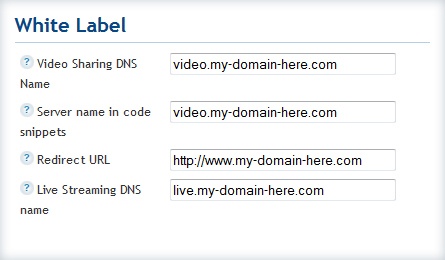
White Label Custom Accounts
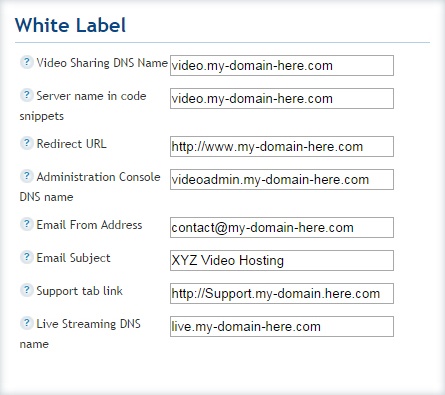
Step 3. Final Step – Contact EZWebPlayer Support to set up your SSL Certificate for your new DNS CNAME record.
Result
After this change, the player’s Quick View URL switches from ezwp.tv/Video ID to your-domian-here.com/Video ID.
Before Branding
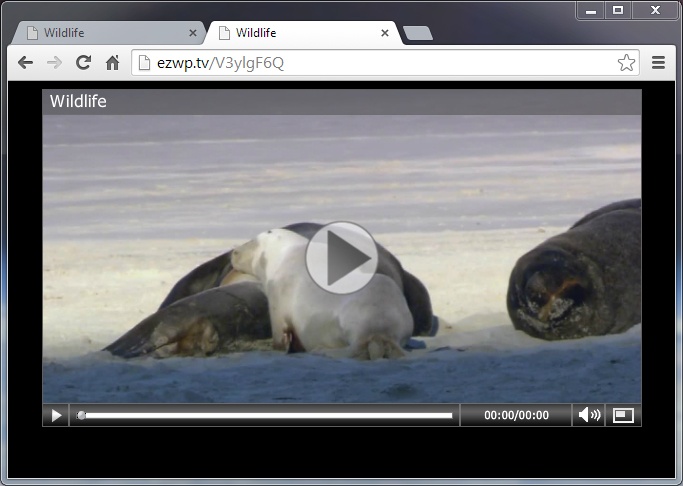
After Branding