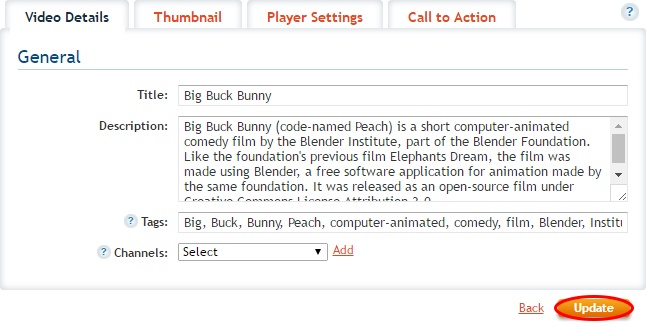Availability Per Account Type
Trial
Lite
Pro
White Label
WL – Custom
Introduction
Entering SEO terms/phrases into the Tags field that search engines can read. Make sure your SEO tags are separated with a comma.
Getting Started
Step 1. Click on VIDEOS.

Step 2. Click on Settings of the chosen video.
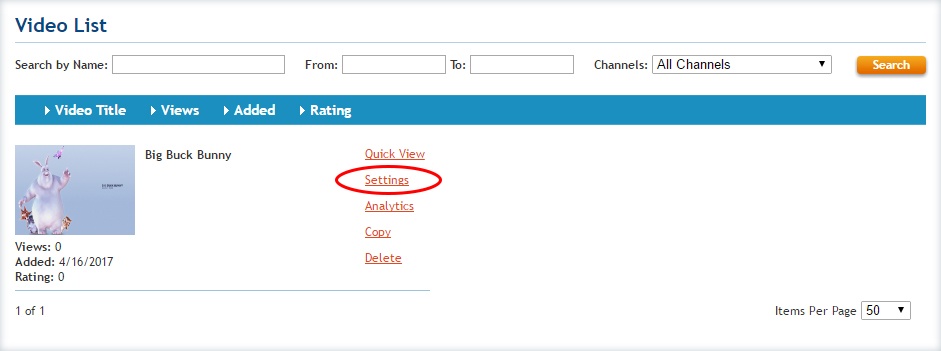
Step 3. Within the Video Details tab you can enter your video SEO tags. Make sure to separate your tags using a comma.
For example,
London, Bridge, Falling, Down.
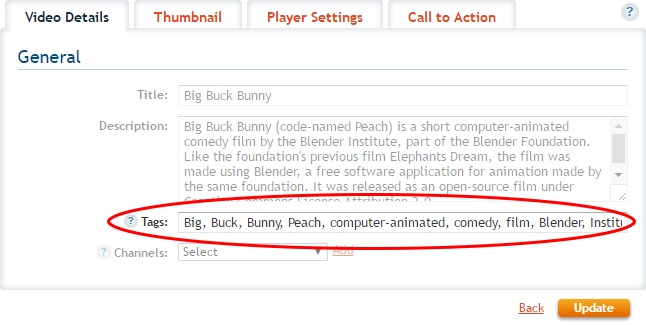
Step 4. Save your changes. Your video’s tags will show up on your video site map within 24 hours. They will also show up on your video’s quick view page right away.