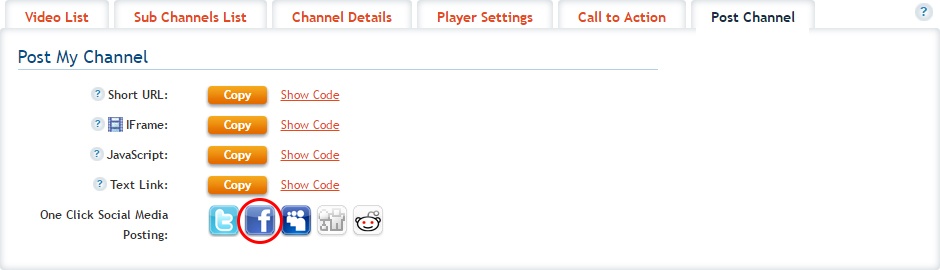Availability Per Account Type
Trial
Lite
Pro
White Label
WL – Custom
Getting Started
EZWebPlayer offers support for publishing to several social media environments or apps. Share your video or channel quickly by clicking on the button for the desired social media network.
Share Your Video To Facebook
Step 1. Click on the VIDEOS header navigation.

Step 2. Click on a video’s Settings option.
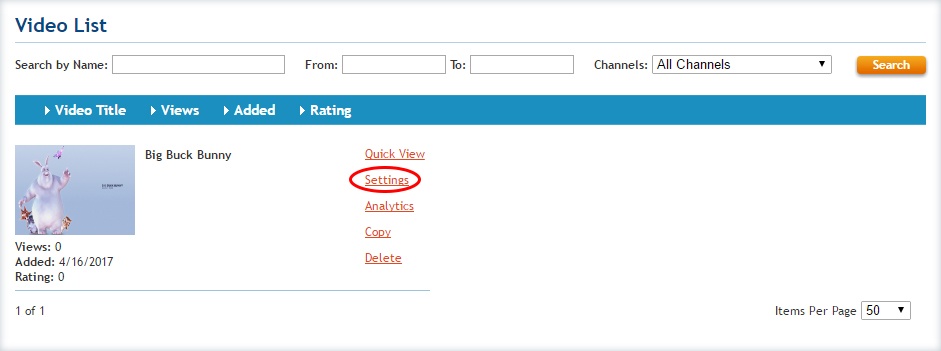
Facebook.com will allow you to post your video directly onto your Facebook wall.
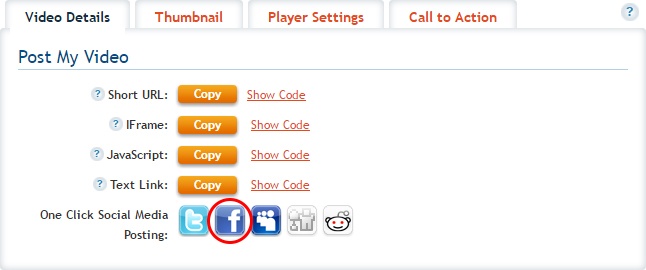
Share Your Channel To Twitter
Step 1. Click on the CHANNELS header navigation.

Step 2. Click on a channel’s Settings option.
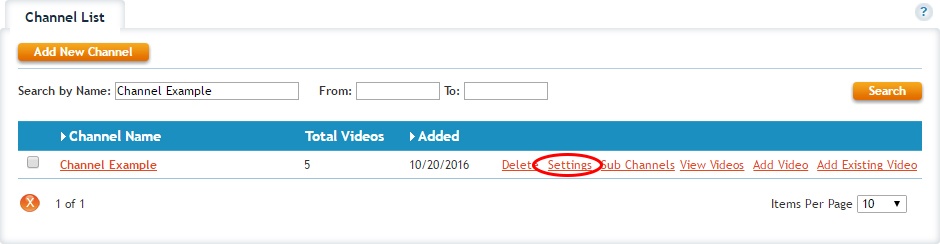
Facebook.com will allow you to post your video directly onto your Facebook wall.