Availability Per Account Type
Trial
Lite
Pro
White Label
WL – Custom
Introduction
The share icon promotes and facilitates the sharing of your video by your viewers.
Why the Share Icon?
Not everyone wants to share their video.
Some videos are not meant to be shared and some are, simply by the nature of the content and the intended audience. If you are promoting an upcoming event for which the public is whole heartedly invited and needed to attend in order for the event to be wildly successful, then sharing the fire out of it should be your goal. Turning on the share icon promotes possible viral sharing.
Turning off the sharing icon makes it much more difficult, but not impossible for a viewer to share the video. A Savvy user can always hack into codes and take even the most secure URLs and research back to their source if possible and re-deploy a video from a web source node. The sharing icon just makes it more simple to share.
Getting Started
Step 1. Click on the VIDEOS button.

Step 2. Click on SETTINGS.
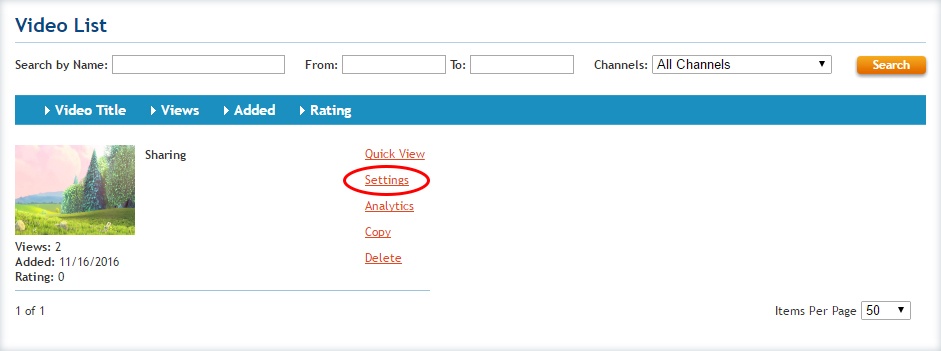
Step 3. Click on NEW, DUPLICATE or EDIT.
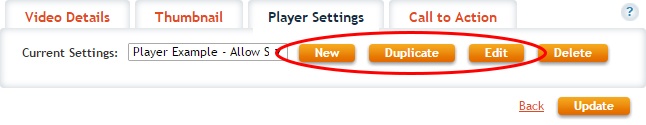
Step 4. Place a check in the Allow Sharing checkbox.
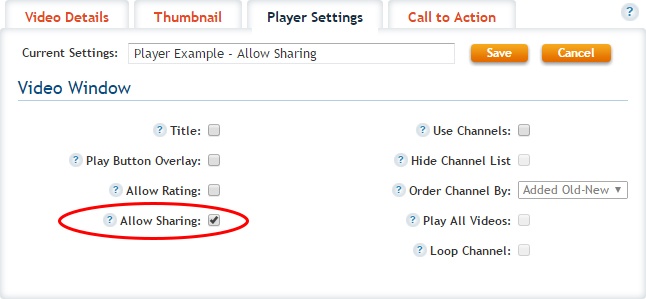
Step 5. Be sure to SAVE your changes.
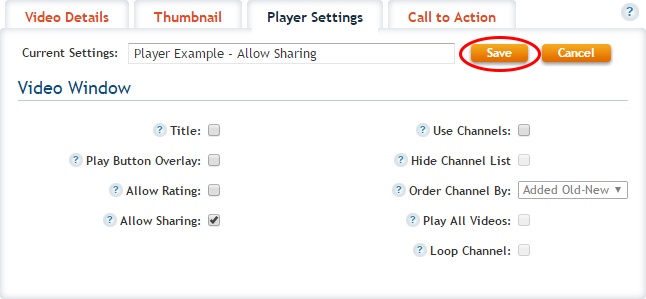
Step 6. Be sure to UPDATE your changes.
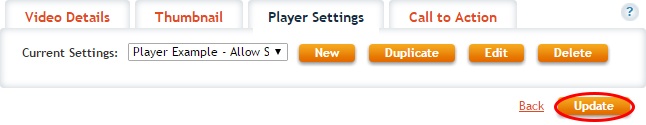
Resulting Player
After clicking the play button, notice the share icon in the upper right hand corner.