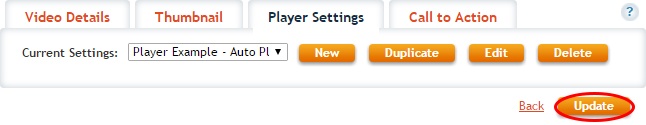Availability Per Account Type
Trial
Lite
Pro
White Label
WL – Custom
Introduction
Auto Play is self-explanatory; upon page load, the player begins playing under typical browser conditions. An exception would be if there is a resident device or app player that governs all video play. Even then, having auto play turned on in most use-case scenarios reduces the number of clicks that viewers must execute in order to actually get the video to start playing.
Getting Started
Step 1. Click on VIDEOS on the top tool bar.

Step 2. Click on SETTINGS.
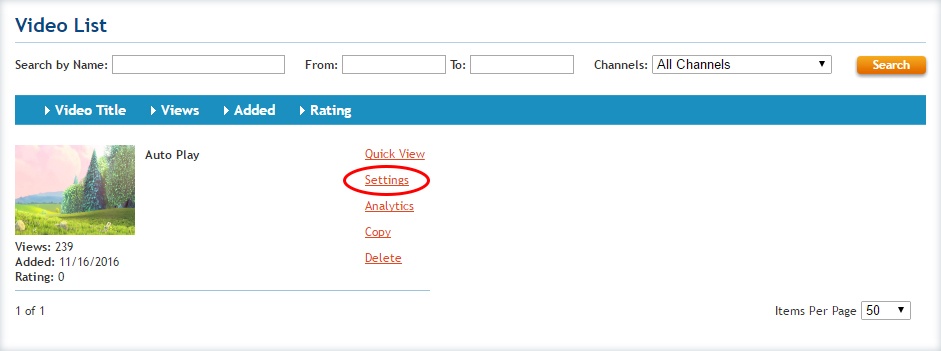
Step 3. Click on NEW, DUPLICATE, or EDIT.
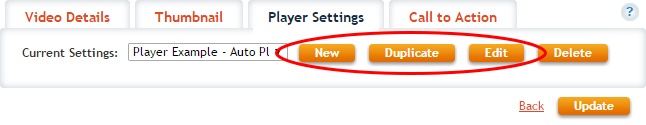
Step 4. Check the Auto Play box to enable the function.
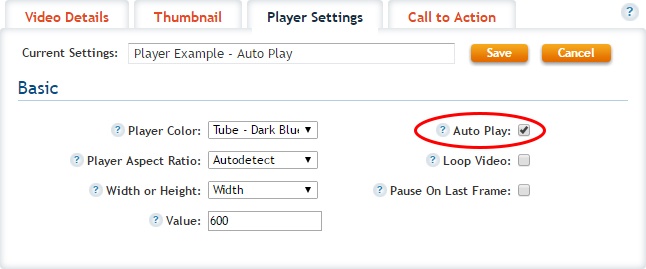
Step 5. Click SAVE.
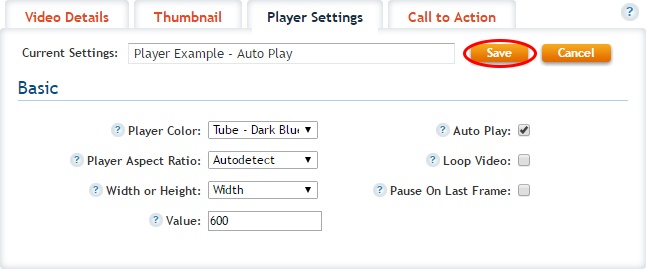
Step 6. Then click UPDATE.