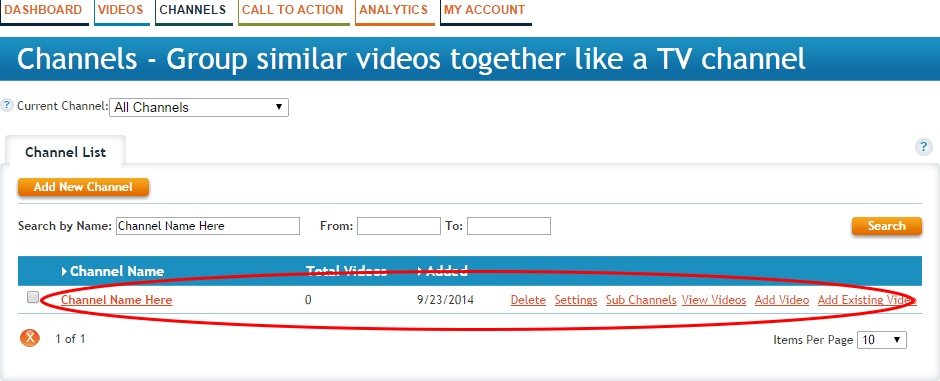Availability Per Account Type
Trial
Lite
Pro
White Label
WL – Custom
Introduction
A channel allows you to use relevance to group videos. Viewers can find your videos easier and they also have proven to stay on page longer.
An example of typical channel use is separating company videos into different public facing videos like Sales, How-to, and Promotional, and then internal videos like Training and Financial reporting.
EZWebPlayer Channels use also allows for other functionality like templates and external scrolling playlists that are viewed outside of the player but still on page.
Getting Started
Step 1. Roll over CHANNELS and click on ADD NEW CHANNEL.

Step 2. Enter the Name and Description of your channel. Description information is optional. Then save the channel.
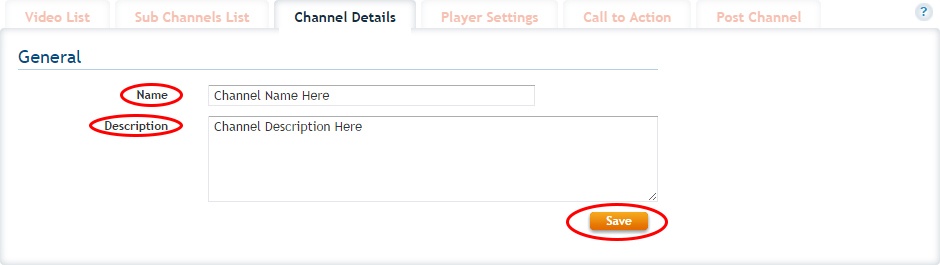
Step 3. Your new channel is now created and you can start adding videos to it.