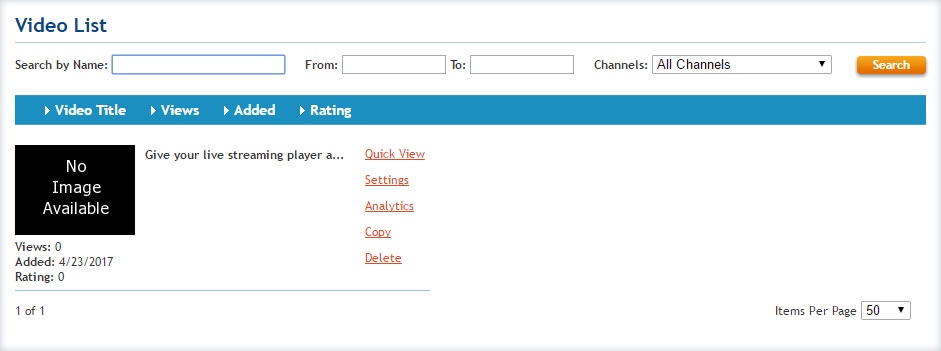Availability Per Account Type
Trial
Lite
Pro
White Label
WL – Custom
Introduction
Adding a new livestream, creating a new player or uploading a video all start with the ADD NEW VIDEO button at the top of the control panel when you roll over the VIDEOS button.
Getting Started
Step 1. Click on ADD NEW VIDEO

Step 2. Click on Advanced.

Step 3. Click the radio button for Create a Livestream Video. Then click Create.
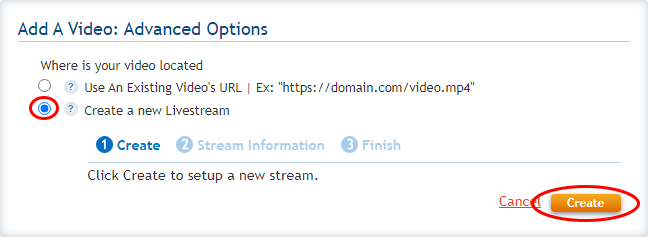
Step 4. Click Next.
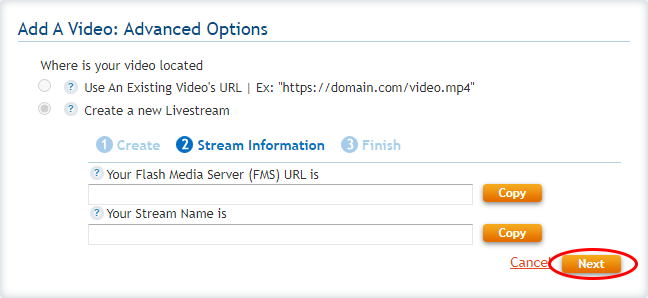
Step 5. Click Finish.
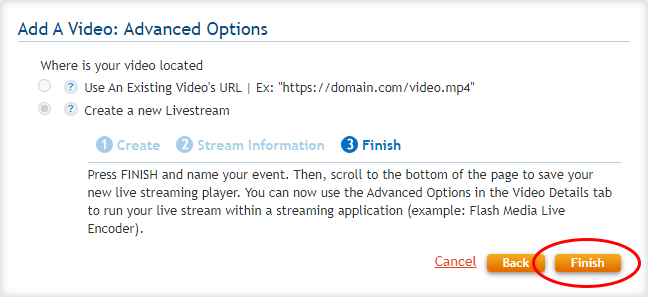
Step 6. Give your livestreaming player a Title and click Save.
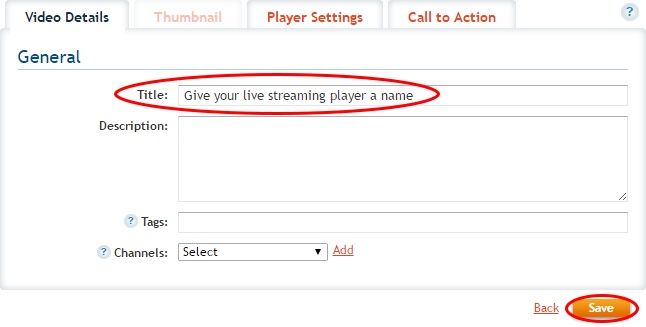
Step 7. Your new livestreaming player has been created and you are now ready to post or otherwise share the access code to your livestream. Note that you haven’t clicked START on a livestream encoder yet. So, there is no livestream running at this time. But, what you can do at this time is publish and promote your upcoming livestream event.