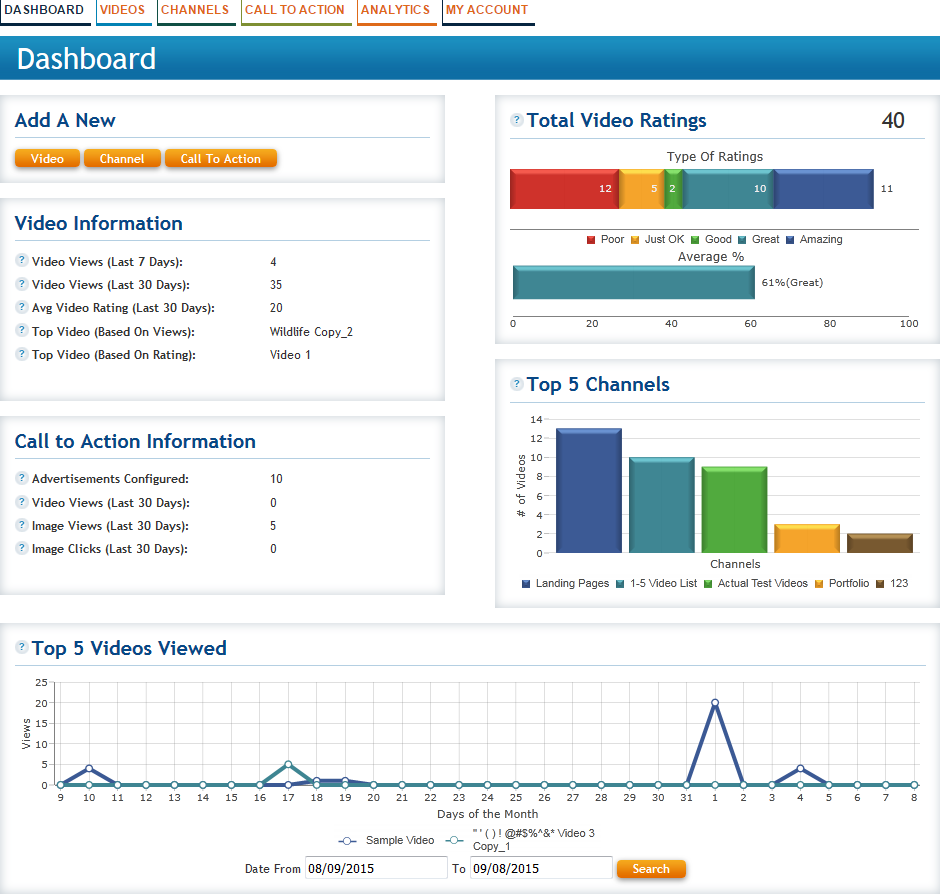Availability Per Account Type
Trial
Lite
Pro
White Label
WL – Custom
There are two applications of the Administrator Sub Account. The White Label, and the White Label Custom. Within each of these account types, the Sub Account operates differently.
For the White Label Sub Account, the separate accounts and the Main account share all information except the MY ACCOUNT information which is not available to the Sub Accounts. All users in this account can operate all of the editing functions and administration of all of the videos, channels, CtA’s and Analytics.
For the White Label Custom Sub Account, each of the Sub Accounts have a permanent firewall between them and other Sub Accounts, but the Main account holder maintains the ability to see and manipulate the Sub Accounts. Also, the Sub Accounts do not have access to the Main account information, videos, channels, CtA’s nor Analytics.
It could be said that the White Label Sub Account profiles are for sharing the administration of the main account with others, while the White Label Custom could be for separate accounts under the Main Account holder; as in a reseller profile.
*Things to note
- White Label Administrator Accounts have their password created for them by the White Label main account holder
- White Label Custom Administrator Accounts get to pick their own password.
- White Label Custom Administrator Accounts need to verify their email through a branded email link that uses the White Label Custom main account’s Email From Address and the Email Subject found on their My Account page within the White Label sub section.
- Video transcoding settings for the Administrator Accounts match the main accounts transcoding settings.
For a White Label Account
Step 1. Within the top navigation bar click on the Sub Account option, then click on the Add New SubAccount orange button to begin.
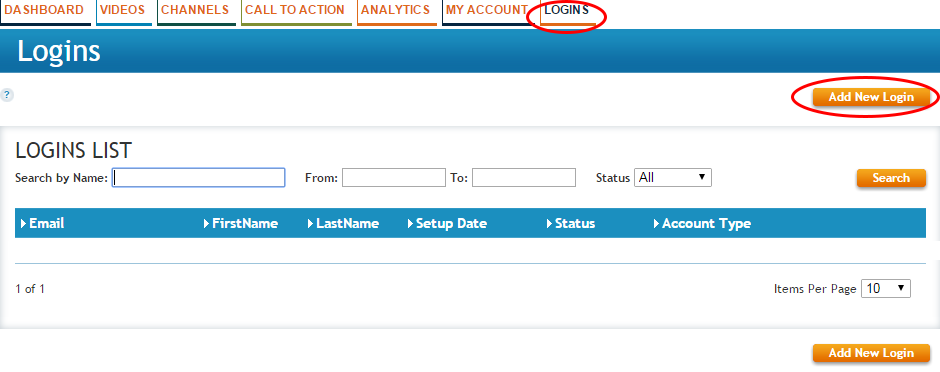
Step 2. Fill out your Administrator account’s information and make sure they are set to Active. Click the Add button and you are set. The key difference in this step for a White Label account to a White Label Custom account is that for White Label accounts you will need to set up the password for the Administrator account. No activation email is sent to this Administrator account after this process. Their account is now active and ready to go. Once you email them their login info they will be ready to go. They will be able to login to their account here.
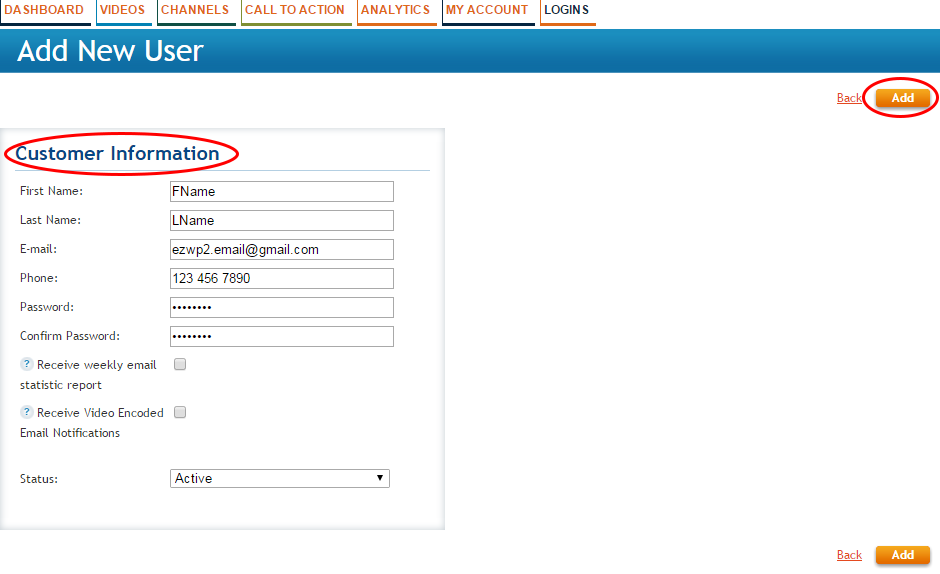
Step 3.You will now see the new account in your user list.
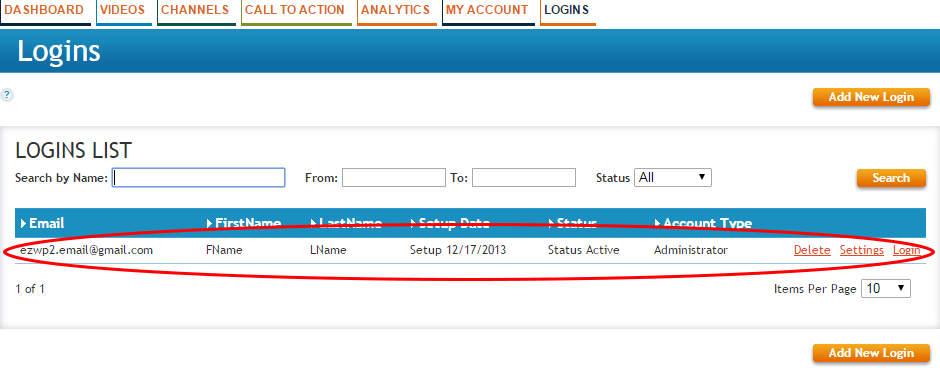
For a White Label Custom Account
Step 1. Within the top navigation bar click on the Sub Account option, then click on the Add New Administrator orange button to begin.
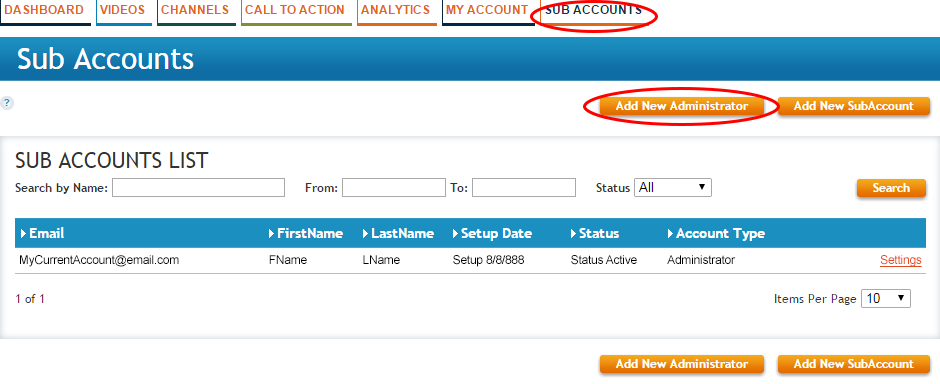
Step 2. Fill out your sub account’s information and make sure they are set to Active. Then click on the Add orange button to send this user an activation email. Things to note, from this page you can also set up their account to receive weekly stats on the main account and video encoding emails to be sent to them when they have finished uploading their videos.
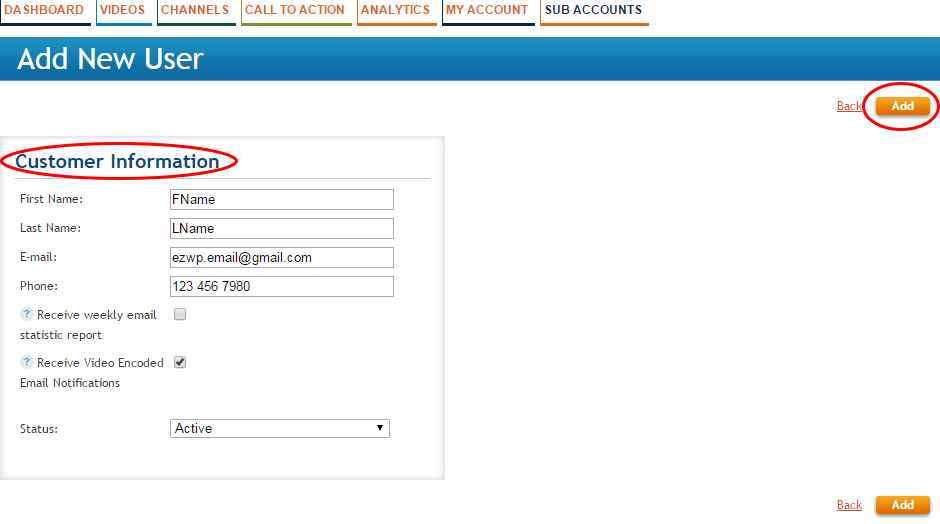
Step 3. You will then be taken back to the Sub Account list page and you should see your new administrator account added to your list of existing sub accounts. From here your job is done, now it is in the hands of your sub account client.
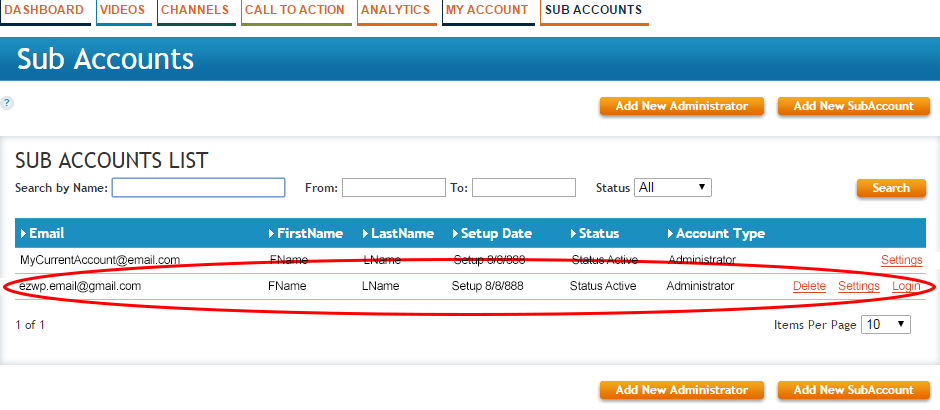
Step 4. They will be sent an activation email. If they don’t see this email, have them double check the spam folder. This activation email should be seen to be sent from your Email From Address value and using your Email Subjectvalue. If you need to resend this email to them at any time you can do so from the above page and clicking on their Settings option then you should see an option to resend the activation email. This is incase they delete it by mistake.
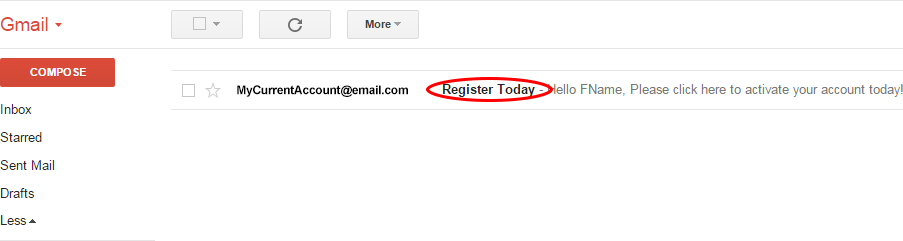
Step 5. Once they open the activation email they will need to click on the available text link within the email.
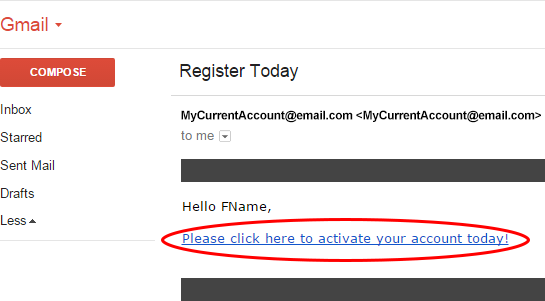
Step 6. They will automatically be logged into their account and they will need to set up a password for their new account. Once they create a password they can then press the Activate Account orange button to finish this process.
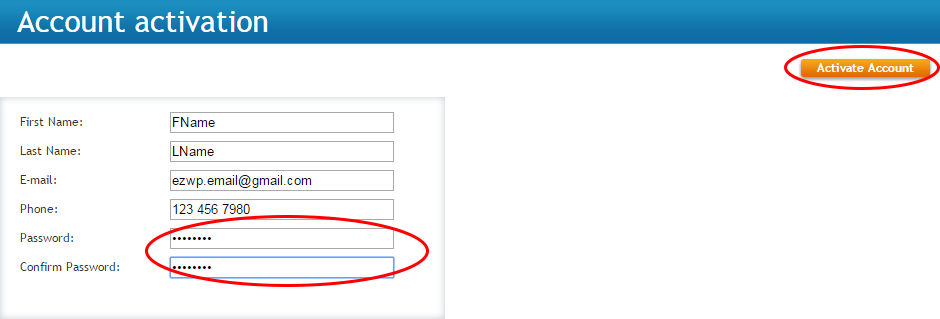
Step 7. Their account is now created and they are ready to begin uploading video or creating live streams. Things to note, because this is an administrator account, they will also see the videos from the main account and other administrator level accounts. This is why their dashboard should have existing analytics connected to it on the first page load. They will be able to log into their account using your Administration Console DNS Name.