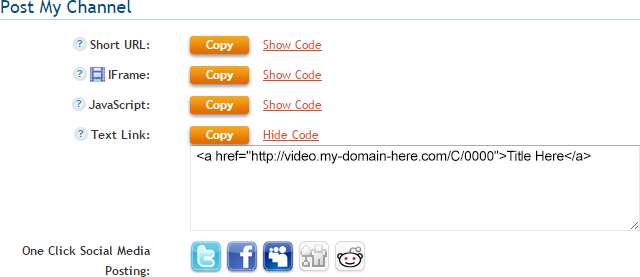Availability Per Account Type
Trial
Lite
Pro
White Label
WL – Custom
Description
EZWebPlayer offers several publish codes or embed codes from which to choose for each of your videos or channels. The Text Link is mainly used to attach a clickable link to any word or phrase within your web site, email, and many other text environments. This clickable link will lead your audience to your video or channel.
Text Link for a Video
Step 1. Click on the VIDEOS header navigation.

Step 2. Click on that video’s Settings option.
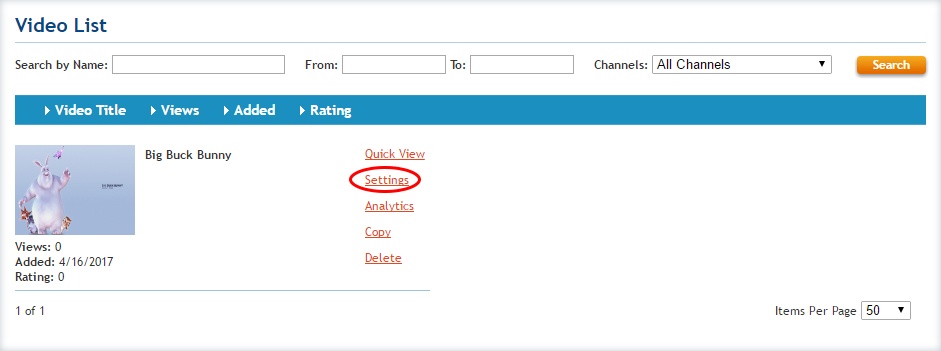
Step 3. Make sure you are on the “Video Details” tab. The sub section “Post My Video” will show you all of the available posting options. You will be able to select the “Show Code” text link to show possible sub options that will change how the player interacts with the page.
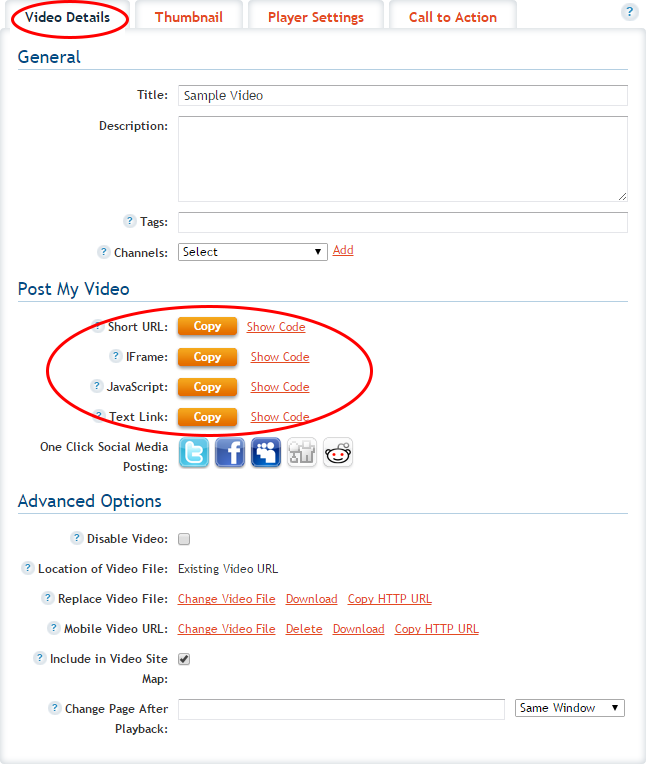
Text Link Embed Code will place a working text link on your web page pointing to your player’s Quick View URL. This is a great option for creating a text link within your website’s content, email campaigns, and forum posts.
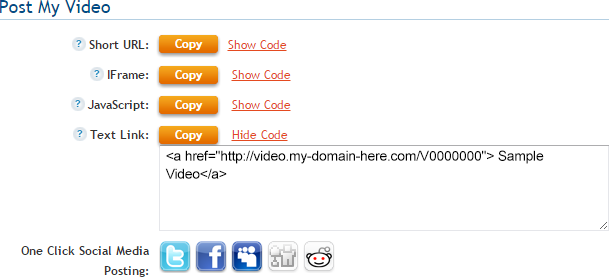
Text Link for a Channel
Step 1. Click on the CHANNELS header navigation.

Step 2. Click on a channel’s Settings option.
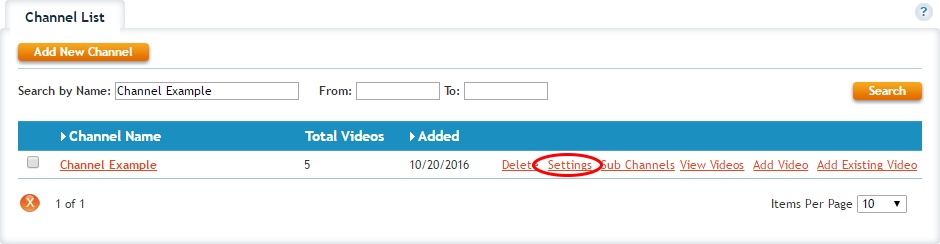
Step 3. Make sure you are on the “Post Channel” tab. The sub section “Post My Channel” will show you all of the available posting options. You will be able to select the “Show Code” text link to show possible sub options that will change how the player interacts with the page.
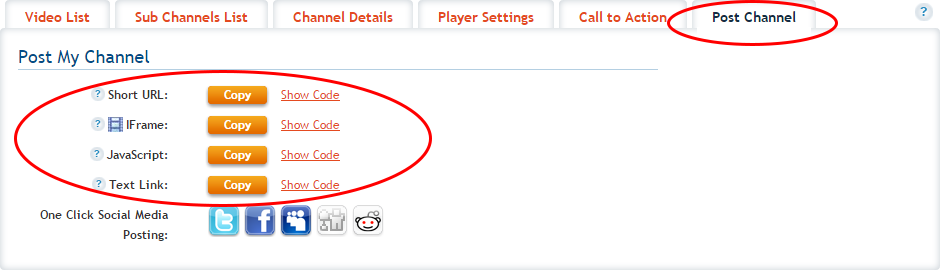
Text Link Embed Code will place a working text link on your web page pointing to your player’s Quick View URL. This is a great option for creating a text link within your website’s content, email campaigns, and forum posts.