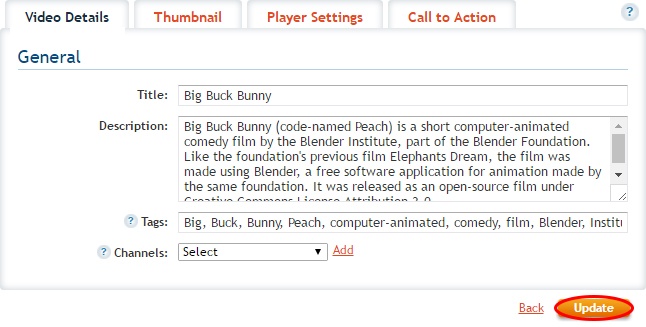Availability Per Account Type
Trial
Lite
Pro
White Label
WL – Custom
Introduction
There must be a title. If you do not provide one then the player will simply use the existing video file name by default. Without a title you cannot move forward and save your work. This becomes an issue when creating a live stream because there is no default filename to fall back on.
Getting Started
Step 1. Click on VIDEOS.

Step 2. Use the search options with in the video list to locate your video. Once found, click on the video’s Settings option.
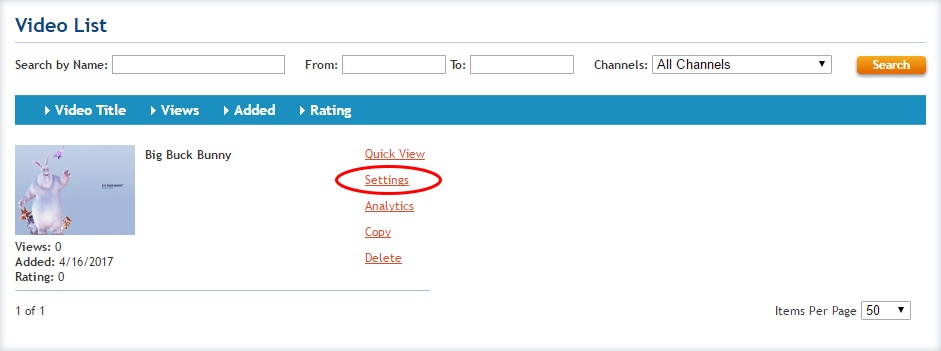
Step 3. Within the Video Details tab you can give your video a Title or change it’s existing Title.
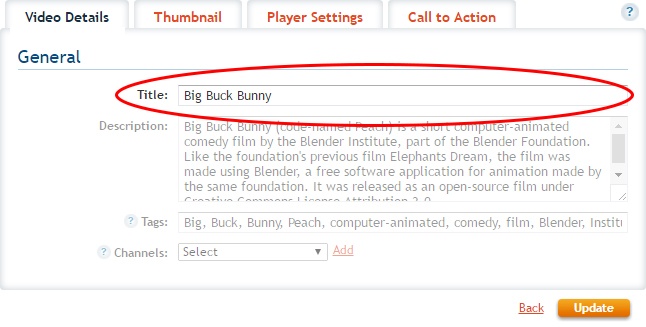
Step 4. Save your changes.